McLean Data Solutions has received multiple help requests from users in businesses that fear they are infected due to landing on a web page that tells them they are infected and gives instructions to call a number for help. Some of these bogus sites even present as “Microsoft” or some known antivirus provider, in many cases the page will not let you close it, it is stuck in a circuitous loop which forces it to reopen upon closing stopping you from leaving the page or effectively using your computer.
Diagnostic question: In these cases I ask the user “what were you doing just before this occurred?” – Answer: “I was just going to a site I always go to, like youtube or email access or something general like Walmart’s website”
My second question is: “Did you enter the complete web address in the address bar and hit enter?” – Answer: “Well, yes”
Possible Cause: In many of these cases the cause is becoming complacent with keyboarding, malicious people set up web pages that are similar in spelling to sites frequently visited counting on the fact people will just quickly enter a full web site address and hit enter, BAM upon mistyping the address you end up at a malicious site from which there is a false message/warning/phone number to call …DO NOT call the number presented, it will result in someone asking for remote access to your machine to do you harm or asking you for credit card information in order to fix your problem….again DO NOT give access to your machine from any unknown person and never volunteer financial information of any sort.
Resolution: If you find yourself in this position and cannot close the web page try holding down the “Alt” key and pressing “F4″ simultaneously. This initiates a system command to close the open window and is different than simply clicking the “close” button on the browser, the close button can be scripted to reopen the page rather than close it. If that doesn’t do it try “CTRL” + “ALT” + “DELETE” and choose “Task Manager” which will display running applications, “right click” the instance of the internet browser you are using and choose “End Task”, this should close the malicious instance of the browser that refuses to close normally.
If neither of these steps work: Call or contact McLean Data Solutions LLC for a prompt resolution. See contact page here.
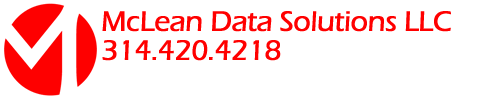
Recent Comments